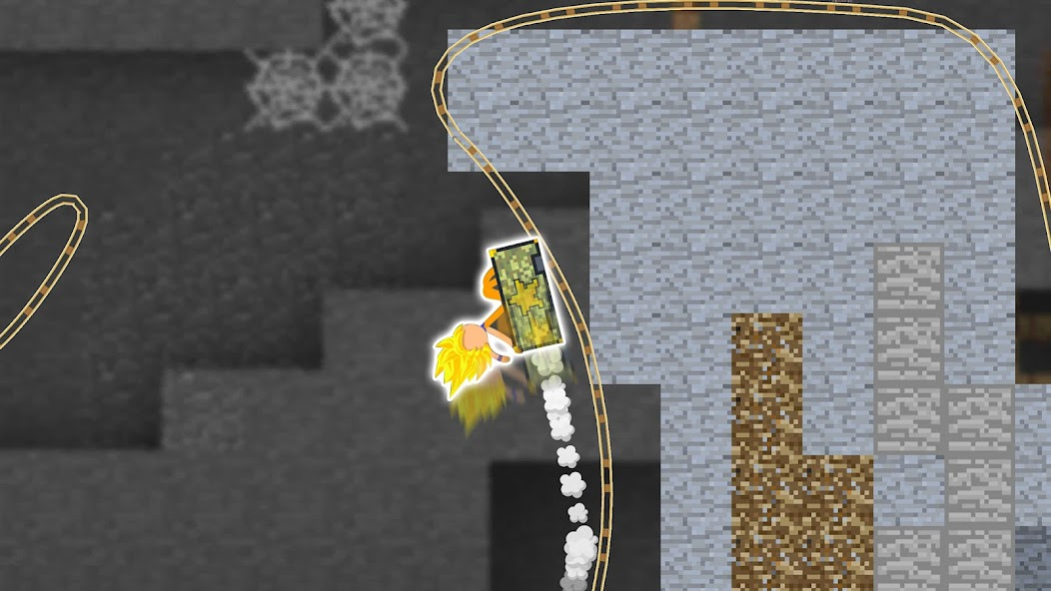Craft School: Roller Coaster
Free Version
Publisher Description
Stickmans together explore caves and get lost in mazes built by spiders. They were almost caught by the spiders and butchered. They escaped later on a roller coaster.
The game allows you to control the roller coaster using the left and right buttons on the console. The control panel helps you speed up or slow down your ship, overcoming obstacles and monsters along the way.
With the plunge and cat flips on the roller coaster will give you a great feeling of relaxation when experiencing the game. Be careful with the bats and spiders.
Highlights:
✌️ Super fast dashes
✌️ Eye-catching acrobatics
✌️ Monsters lurking everywhere
✌️ Deadly traps waiting for you
Game features:
📌 Awesome pixel graphics and animations
📌 Ultimate fun lessons levels to test your skills
📌 New pixel maps and landscapes in every level
📌 Various characters and skins to upgrade
It's thrilling time for you to challenge your brave. Will you survive? Let's try in Craft School
About Craft School: Roller Coaster
Craft School: Roller Coaster is a free app for Android published in the Action list of apps, part of Games & Entertainment.
The company that develops Craft School: Roller Coaster is Skymare. The latest version released by its developer is 1.0.
To install Craft School: Roller Coaster on your Android device, just click the green Continue To App button above to start the installation process. The app is listed on our website since 2023-06-12 and was downloaded 1 times. We have already checked if the download link is safe, however for your own protection we recommend that you scan the downloaded app with your antivirus. Your antivirus may detect the Craft School: Roller Coaster as malware as malware if the download link to com.Monster.School.Craft.AlanBecker is broken.
How to install Craft School: Roller Coaster on your Android device:
- Click on the Continue To App button on our website. This will redirect you to Google Play.
- Once the Craft School: Roller Coaster is shown in the Google Play listing of your Android device, you can start its download and installation. Tap on the Install button located below the search bar and to the right of the app icon.
- A pop-up window with the permissions required by Craft School: Roller Coaster will be shown. Click on Accept to continue the process.
- Craft School: Roller Coaster will be downloaded onto your device, displaying a progress. Once the download completes, the installation will start and you'll get a notification after the installation is finished.